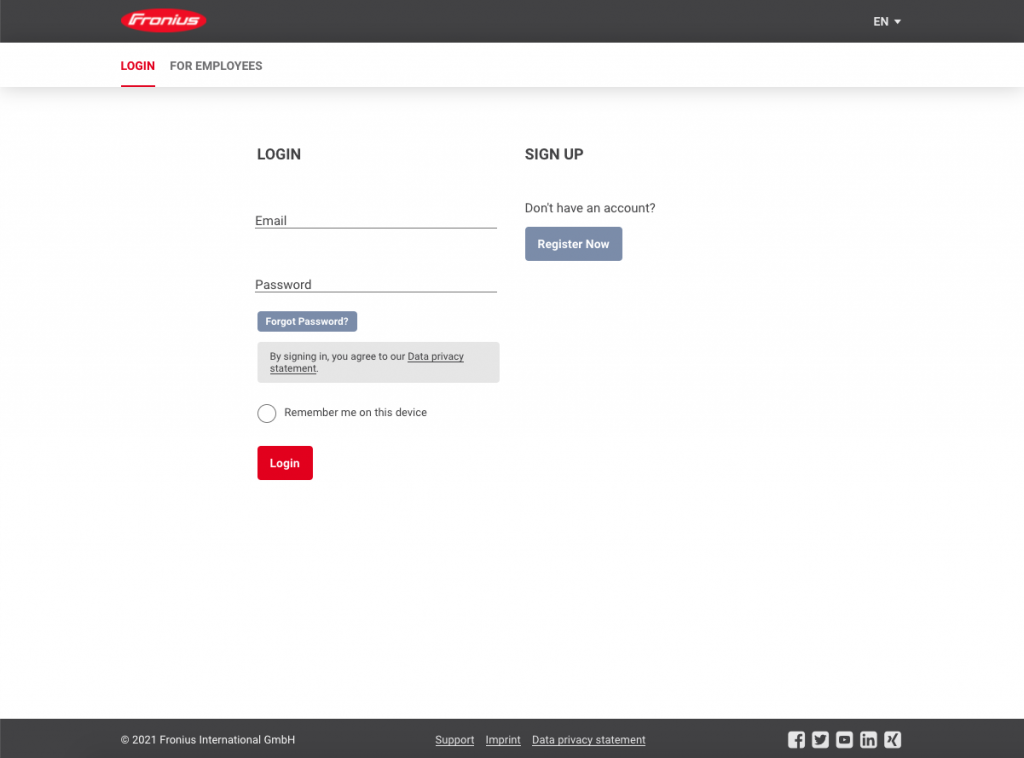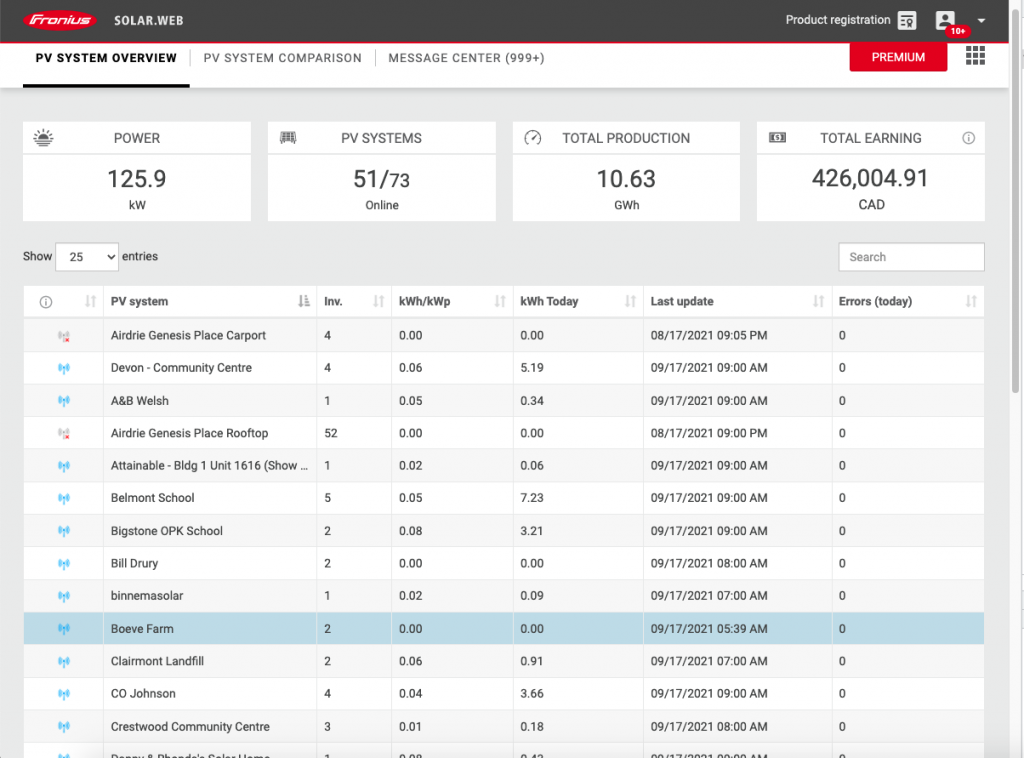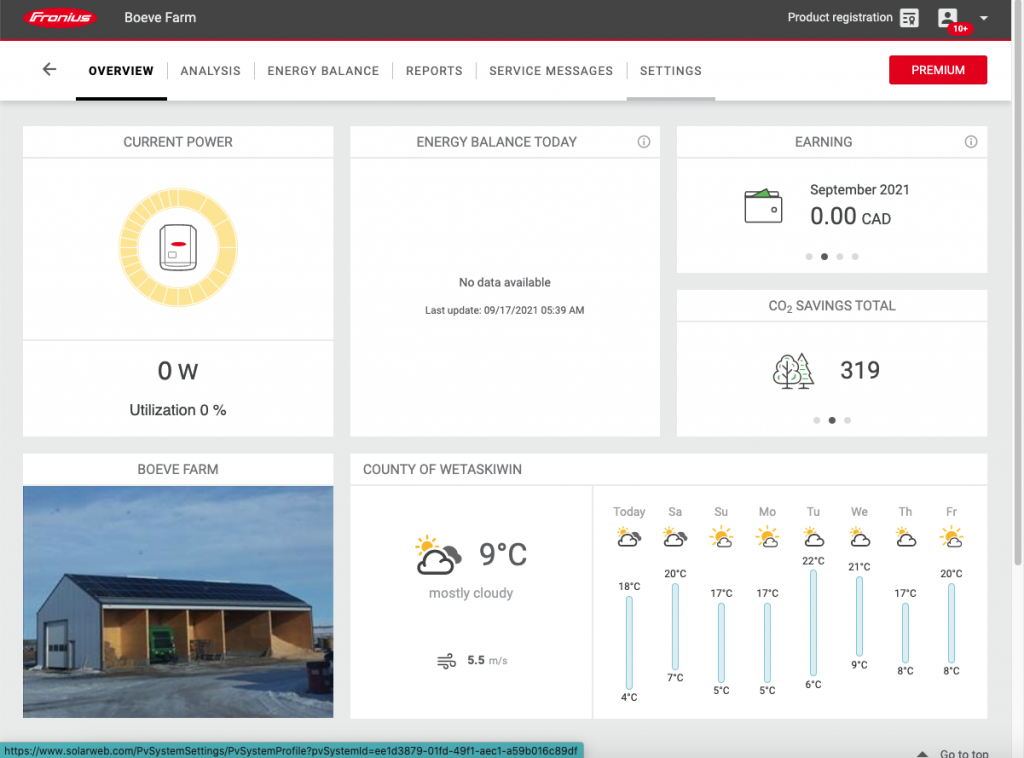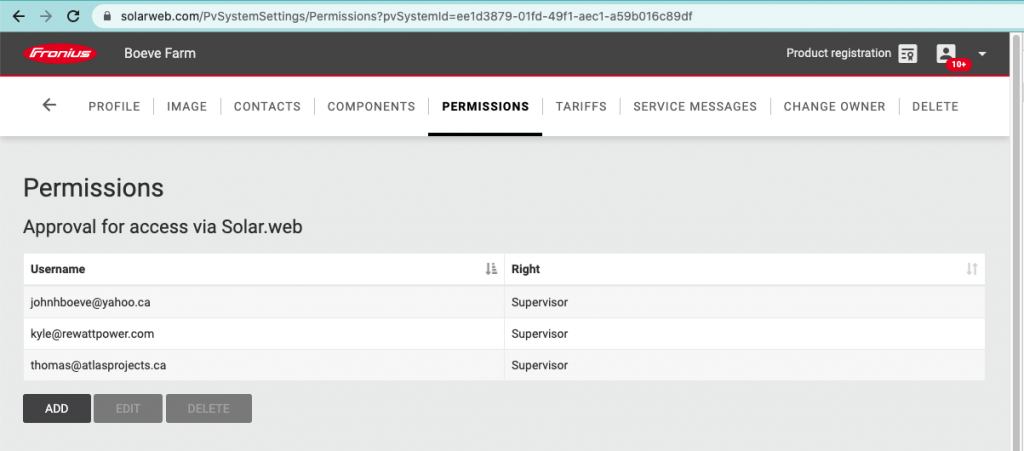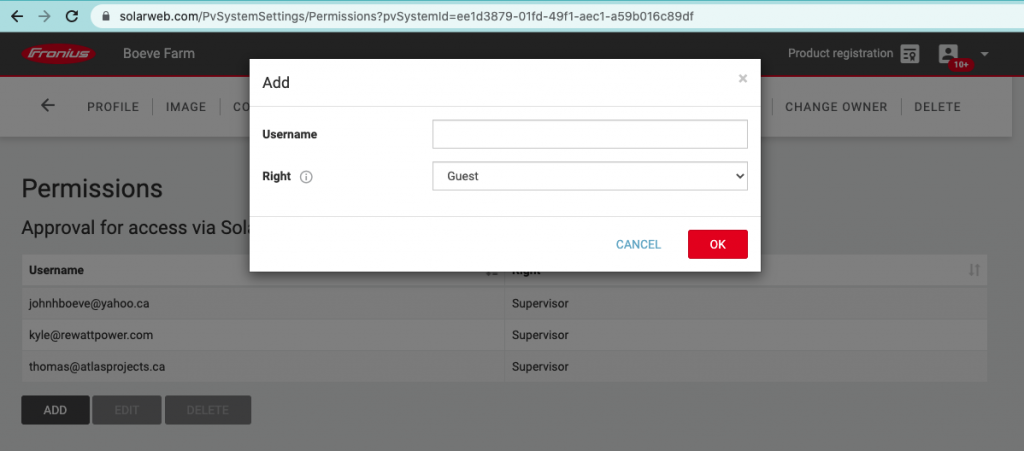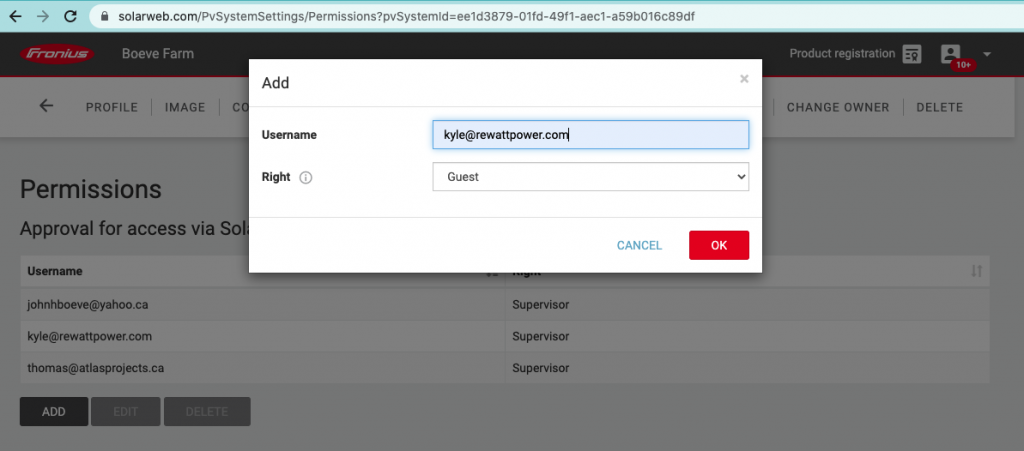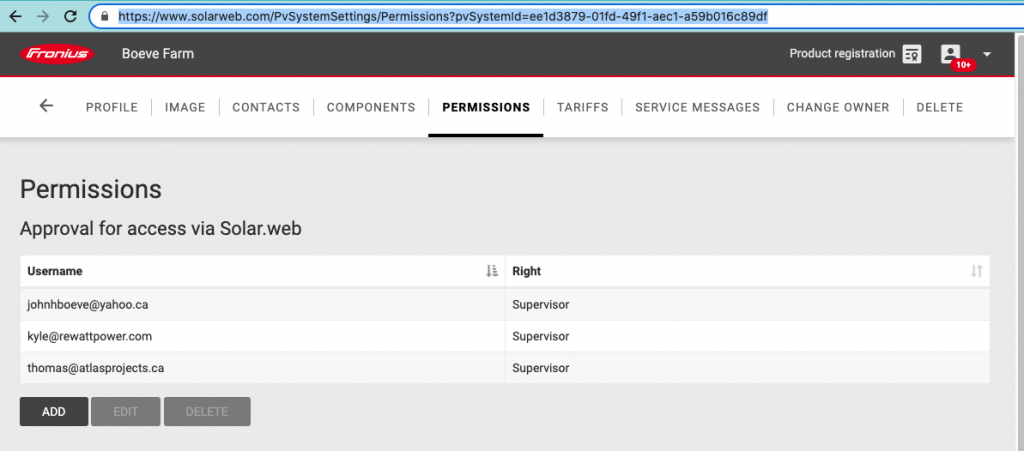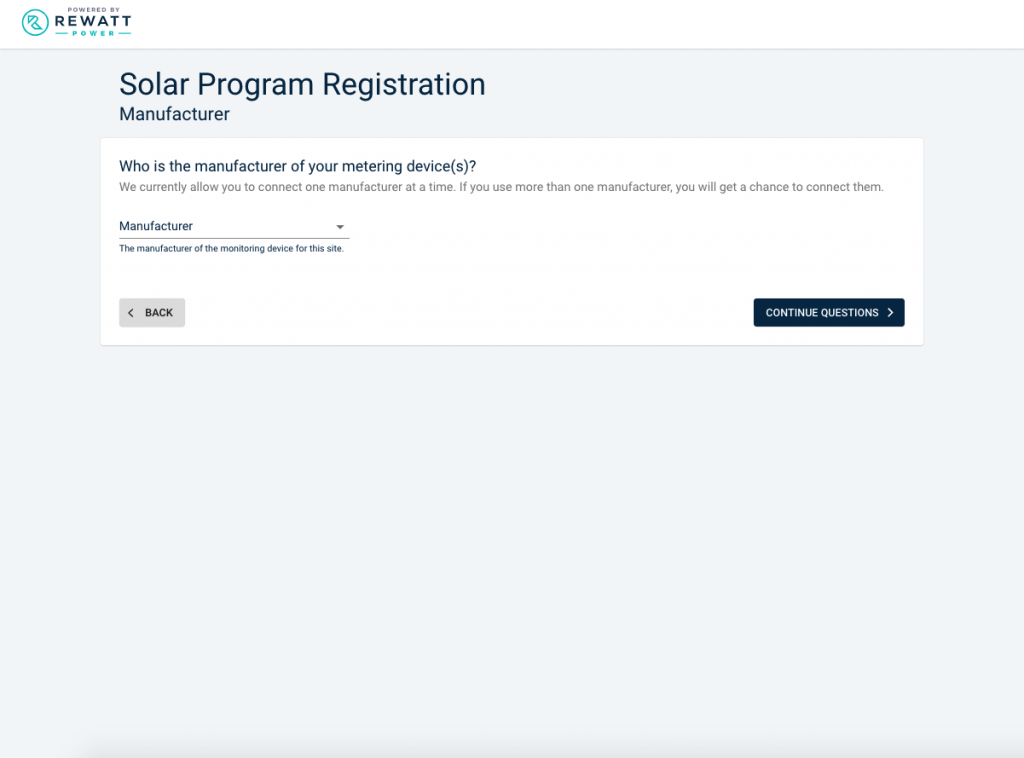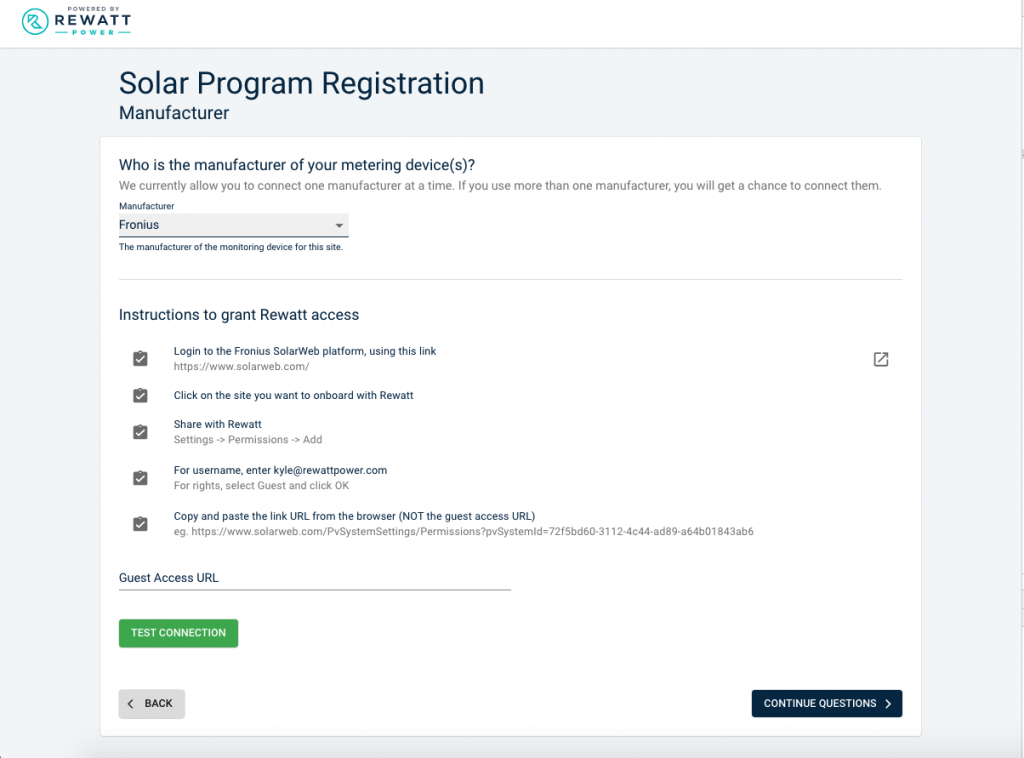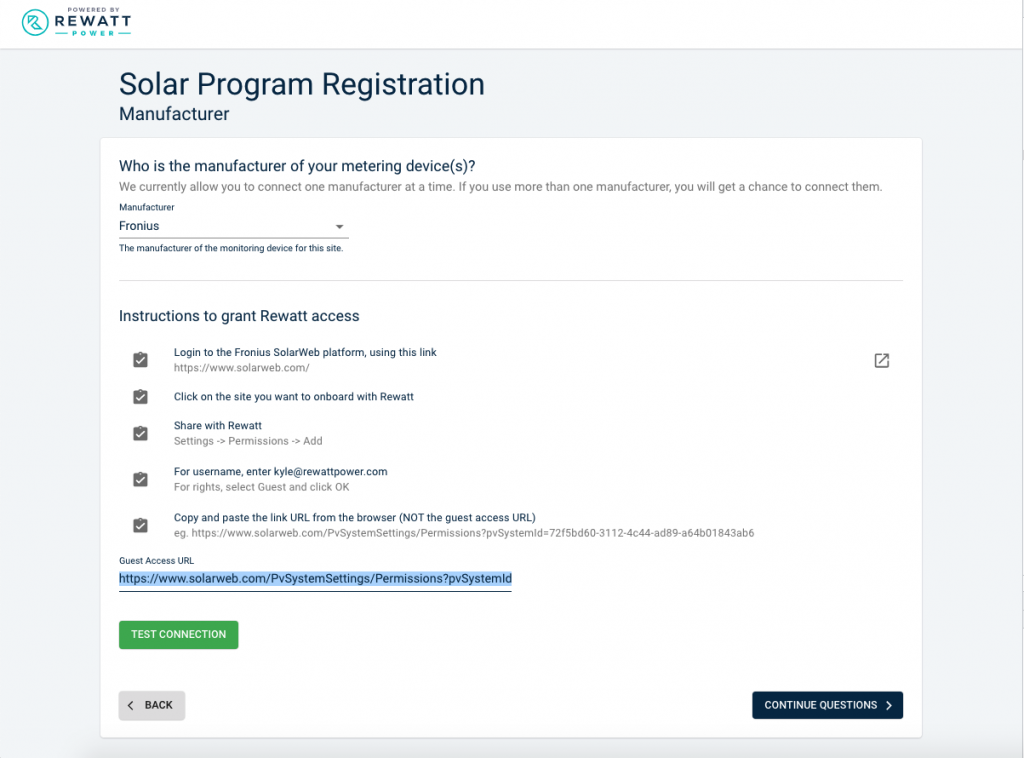Fronius
Instructions to Grant Guest Access to Rewatt
Fronius systems can be configured so that the Rewatt platform can use Fronius’ API to connect to your site and transfer data. This method to retrieve data is simple and reliable. A user will login to Fronius’ platform (https://www.solarweb.com/), navigate to the site they wish to grant Rewatt access to, and add Rewatt’s account to the list of users who have permission to access the site.
Before You Start
Please have the following ready:
Fronius SolarWeb username and password
You must have Supervisor access to the site you want to onboard.
Step 1: Login
Login to the Fronius SolarWeb platform, using this link: https://www.solarweb.com/
You will be navigated to your dashboard.
Step 7: Copy Fronius website address
- Copy the text for the entire Fronius web address from your internet browser (including the https:// section).
- Keep the address handy as you will use it during onboarding to the Rewatt portal.
Example:
https://www.solarweb.com/PvSystemSettings/Permissions?pvSystemId=ee1d3879-01fd-49f1-aec1-a59b016c89df