Hoymiles System
To onboard a Hoymiles Plant, two items are required. A set of login credentials to the Hoymiles S-Miles Cloud platform and the name of the plant you want to add.
Step 1: Find Your Plant Name
Go to the Hoymiles S-Miles Cloud platform and login using your Hoymiles credentials. Your plant name is in the information section on the right hand side of the screen. In the example image, the plant name is underlined in red. Make a note of or copy your plant name.
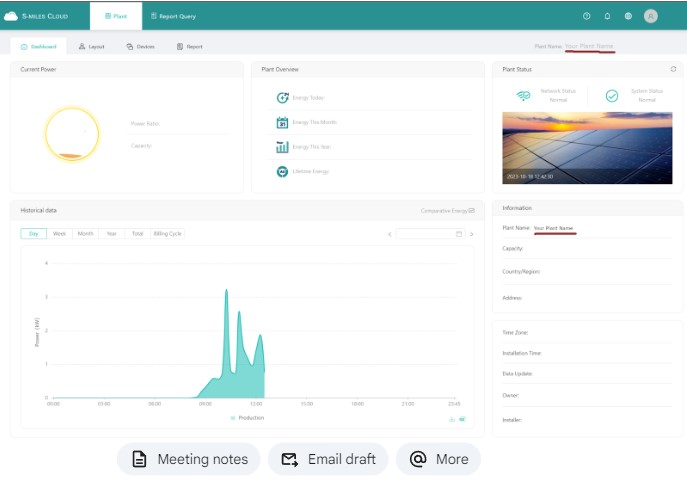
Step 2: Your Details
After selecting Hoymiles S-Miles Cloud from the drop down menu, enter your Hoymiles S-Miles Cloud account in the Username field, your Hoymiles S-Miles Cloud password in the Password field, and the plant name in the Plant Name field. You must enter your plant name exactly as it appears in the Hoymiles platform as found in Step 1.
Step 3: Click Test Connection
Clicking this checks that the information you provided gives us access to your Hoymiles S-Miles Cloud account and is required to continue. You will be notified if the account details work and will then be allowed to click Continue.

